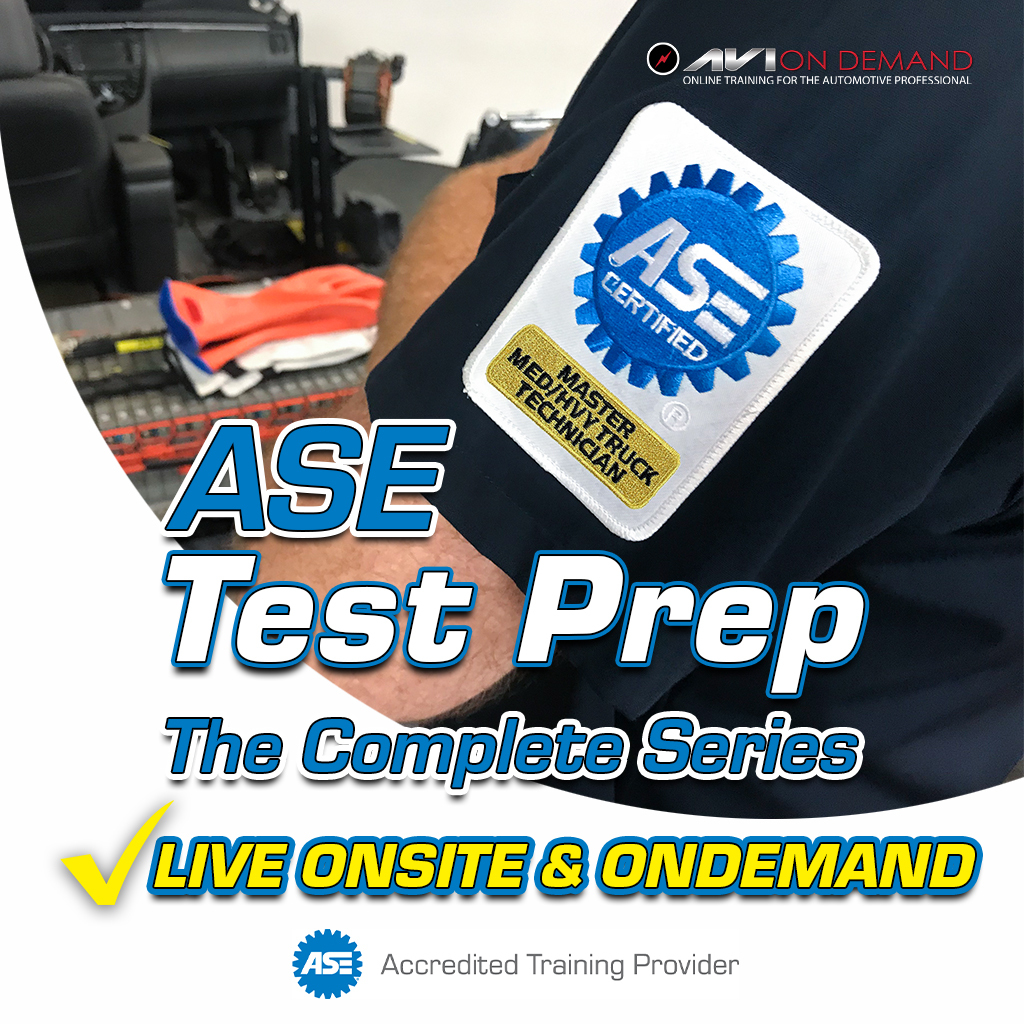Keep On Truckin
June 17, 2009
By Dave Hobbs. GM truck tire size changes and calibrations. As American car and truck enthusiasts mourn the crazy economic conditions that have caused icons like Pontiac and GMC to go into the annuls of history, I suspect we will ‘Keep on truckin’ as the saying goes and continue our love affair with cars and trucks and with that continuation will be the business of repairs and customization for those reading this.
 To many truck owners it just seems normal to buy a new or used pick-up truck and go right out and buy yourself a new set of wheels and tires. Off road, low profile, whatever your taste is / whatever intended use your truck was purchased for. It must be an American thing as most other countries I’ve visited use pick-up trucks for, well…work – and not play or good looks. Back in the days of my youth, a new set of tires that offered a different tire circumference meant a slower or faster speedometer and a trip to the dealership for a new speedometer cable gear to prevent a possible speeding ticket. Times are always changing in this business and speedometers are no different. There aren’t even throttle cables on today’s vehicles much less speedometer cables. It’s all electronic and with that, the solution for a mismatched tire / axle / speedometer is bound to be electronic as well.
To many truck owners it just seems normal to buy a new or used pick-up truck and go right out and buy yourself a new set of wheels and tires. Off road, low profile, whatever your taste is / whatever intended use your truck was purchased for. It must be an American thing as most other countries I’ve visited use pick-up trucks for, well…work – and not play or good looks. Back in the days of my youth, a new set of tires that offered a different tire circumference meant a slower or faster speedometer and a trip to the dealership for a new speedometer cable gear to prevent a possible speeding ticket. Times are always changing in this business and speedometers are no different. There aren’t even throttle cables on today’s vehicles much less speedometer cables. It’s all electronic and with that, the solution for a mismatched tire / axle / speedometer is bound to be electronic as well.
Aftermarket Solutions
To understand how the aftermarket makes changes, it’s important to understand how the GM does vehicle speed processing. The VSS – Vehicle Speed Sensor in the transmission sends an analog AC sine wave to the PCM for buffering. This buffering process is essentially changing an AC analog signal to a DC digital signal. The process also includes the math division for the tire circumference and axle ratio combination. On some GM vehicles, instead of this job being performed by the PCM it’s done by the TCM – Transmission Control Module. This applies to late 90’s to present models. The buffering used to be done up until the mid 1990’s models by a little plastic box called a DRAC. Sometimes referred to as a DRA, DRAB, DRAM or simply a speed buffer this little white plastic box contained either little solder jumpers that could be cut in a combination to do the correct math buffering for the tire / axle combo (light duty GM) or contained little resistors that were “blown open” with voltage in the needed combination. AC Delco electronic service centers (AJR International in Chicago, Specmo in Detroit, etc) can send you a calibrated DRAC for your tire / axle ratio combo for your older GM truck or you can get one through them via any GM dealership. The frequency and amplitude (cycles per second and voltage) coming out of the transmission’s VSS AC analog sine wave varies with the vehicle’s speed and of course with the tire circumference and axle ratio. The PCM (or TCM or DRAC) then changes that AC sine wave into a DC square wave that is 4,000 PPM – Pulses Per Mile. That 4K signal is the magic signal that various modules want to see for accurate speed info unless the particular module uses a serial data message to obtain the vehicle speed from the PCM. A couple of late model exceptions are some truck ABS modules that use dedicated wheel speed sensors for the front wheels but use the VSS for rear wheel speed. The theory there is that rear brakes aren’t as important as the front brakes on a truck so get by with using VSS as an average of rear wheel speed (or lock up) instead of hanging a ABS wheel speed sensor at each rear wheel. In that case, since 4K PPM is not high enough in resolution for ABS, the VSS is buffered up in resolution to a 128 PPM from either the older DRAC or the PCM / TCM. Everything else on the vehicle is happy with 4K PPM although (here comes another exception) some early 90’s applications sent 2K PPM to the cruise control module. There are aftermarket devices that are used when the tires just don’t match up to anything available at the dealer such as those monster truck tires  and therefore have no suitable factory PCM calibration. Aftermarket speed buffers can be dialed in for accuracy with DIP switches or Pots while on the road to send either an AC sine wave to the PCM and / or send out a DC digital square wave at whatever frequency you want (4K PPM for GM) to whatever module you want to connect it to. This type of aftermarket buffer is the favored device by street rodders and off road enthusiasts. Another method is the use of an aftermarket calibration. I must confess I’m a little behind in my knowledge in how the “superchip” aftermarket calibrations are programmed these days. Some time ago I installed one on a Corvette (for performance reasons) and it was done via a small black box that plugged into the DLC. It took about a half hour to do. It may be faster these days and may even be programmed through a laptop by now. I’m not positive but I believe at least one of the aftermarket calibration companies provides a product that will make the tire size / axle ratio change magic happen in the PCM. The EPA doesn’t seem to be too interested in clamping down on these companies. I believe that even though they often fatten up the air/fuel mixture and make other emission related changes, they get around the law by advising the buyer that their products are designed for off road use only which is the loophole around the emission tampering laws.
and therefore have no suitable factory PCM calibration. Aftermarket speed buffers can be dialed in for accuracy with DIP switches or Pots while on the road to send either an AC sine wave to the PCM and / or send out a DC digital square wave at whatever frequency you want (4K PPM for GM) to whatever module you want to connect it to. This type of aftermarket buffer is the favored device by street rodders and off road enthusiasts. Another method is the use of an aftermarket calibration. I must confess I’m a little behind in my knowledge in how the “superchip” aftermarket calibrations are programmed these days. Some time ago I installed one on a Corvette (for performance reasons) and it was done via a small black box that plugged into the DLC. It took about a half hour to do. It may be faster these days and may even be programmed through a laptop by now. I’m not positive but I believe at least one of the aftermarket calibration companies provides a product that will make the tire size / axle ratio change magic happen in the PCM. The EPA doesn’t seem to be too interested in clamping down on these companies. I believe that even though they often fatten up the air/fuel mixture and make other emission related changes, they get around the law by advising the buyer that their products are designed for off road use only which is the loophole around the emission tampering laws.
Tools & websites to do the job
 In most cases of late model GM trucks you can either use a Tech 2 and access to GM’s TIS 2 Web (Techline) or you could also use a universal J2534 reprogrammer. Access to GM’s Techline database is done via a 1-year subscription. Sorry, no short-term subscriptions there like they have with their on-line service information known as SI2000. Essentially it’s just reflashing the PCM with a new calibration that allows the new tire size to be introduced to the vehicle.
In most cases of late model GM trucks you can either use a Tech 2 and access to GM’s TIS 2 Web (Techline) or you could also use a universal J2534 reprogrammer. Access to GM’s Techline database is done via a 1-year subscription. Sorry, no short-term subscriptions there like they have with their on-line service information known as SI2000. Essentially it’s just reflashing the PCM with a new calibration that allows the new tire size to be introduced to the vehicle.
 While both tools can access the GM calibration website, the web link differs slightly from the Tech 2 scan tool and the universal J2534 flashing tools. By the way, now GM dealers are starting to use a tool called the MDI – Multiple Diagnostic Interface that will eventually phase the Tech 2 out in years to come. It’s all part of a package that is evolving that GM calls GDS – Global Diagnostic System. Up until the 09 model year it’s just been used as a flasher tool primarily for dealers but AC Delco will sell you one. They are about $1600 not including TIS 2 Web subscription and are made by Vetronix / Bosch. They are blue in color and are identical looking to the Bosch / Vetronix Mastertech VCI box except for the color. The Bosch tool is green. I’ve had some Bosch reps tell me that the Mastertech VCI is the exact same tool as the GM MDI only with software for other domestic and Asian vehicles but my research has caused some doubt in my mind. The Bosch version appears to still be aftermarket meaning it won’t do some of the tasks that a Tech 2 or the new GM MDI does such as configure a door module. Starting this model year, this GM only MDI flasher becomes a scan tool reading PIDS right out on your laptop like a Ford IDS or Toyota Tech Stream. In 09 there are a small number of new GM vehicle platforms that require this tool as the only flasher AND only scan tool that will work. The new Camaro is one of these platforms. The number of GM platforms using it will obviously increase, as this tool becomes the eventual Tech 2 replacement. Speaking of hardware, there is an adapter required to use the Tech 2 on certain late model GM vehicles. The old GM serial data bus called Class 2 (SAE J1850) is in pin 2 of the vehicle’s DLC. Starting in 2005 and going across the board in 2008 GM has gone to a serial data bus called CAN – Controller Area Network. GM actually calls their CAN GMLAN and there are two speeds. High speed is in DLC pins 6 & 14 (a two wire bus) and is used for powertrain and chassis modules. There is a low speed circuit used for other modules to talk to each other on a single wire circuit in DLC pin 1. If you use a Tech 2, you must use a CAN dI adapter that is a small black plastic box that plugs in series with the Tech 2 cable going to the DLC. If you use the new MDI, this CAN adapter module is unnecessary. It’s also unnecessary if you are flashing with the J2534 universal reflash tool.
While both tools can access the GM calibration website, the web link differs slightly from the Tech 2 scan tool and the universal J2534 flashing tools. By the way, now GM dealers are starting to use a tool called the MDI – Multiple Diagnostic Interface that will eventually phase the Tech 2 out in years to come. It’s all part of a package that is evolving that GM calls GDS – Global Diagnostic System. Up until the 09 model year it’s just been used as a flasher tool primarily for dealers but AC Delco will sell you one. They are about $1600 not including TIS 2 Web subscription and are made by Vetronix / Bosch. They are blue in color and are identical looking to the Bosch / Vetronix Mastertech VCI box except for the color. The Bosch tool is green. I’ve had some Bosch reps tell me that the Mastertech VCI is the exact same tool as the GM MDI only with software for other domestic and Asian vehicles but my research has caused some doubt in my mind. The Bosch version appears to still be aftermarket meaning it won’t do some of the tasks that a Tech 2 or the new GM MDI does such as configure a door module. Starting this model year, this GM only MDI flasher becomes a scan tool reading PIDS right out on your laptop like a Ford IDS or Toyota Tech Stream. In 09 there are a small number of new GM vehicle platforms that require this tool as the only flasher AND only scan tool that will work. The new Camaro is one of these platforms. The number of GM platforms using it will obviously increase, as this tool becomes the eventual Tech 2 replacement. Speaking of hardware, there is an adapter required to use the Tech 2 on certain late model GM vehicles. The old GM serial data bus called Class 2 (SAE J1850) is in pin 2 of the vehicle’s DLC. Starting in 2005 and going across the board in 2008 GM has gone to a serial data bus called CAN – Controller Area Network. GM actually calls their CAN GMLAN and there are two speeds. High speed is in DLC pins 6 & 14 (a two wire bus) and is used for powertrain and chassis modules. There is a low speed circuit used for other modules to talk to each other on a single wire circuit in DLC pin 1. If you use a Tech 2, you must use a CAN dI adapter that is a small black plastic box that plugs in series with the Tech 2 cable going to the DLC. If you use the new MDI, this CAN adapter module is unnecessary. It’s also unnecessary if you are flashing with the J2534 universal reflash tool.
What’s a VCI?
A VCI number is what dealers use when they need a calibration that isn’t readily available as a download from Techline’s TIS 2 Web. Dealers call GM Techline’s helpdesk and give them the VIN along with their dealer code. Their help desk then puts together a special calibration to either fix an unusual service problem or in this case change the math done by the PCM as it buffers the speed sensor signal. In my experience this phone call typically results in waiting on hold a while and / or finally leaving your phone number for a call back. Dealers are charged $50 for VCI numbers that are required for tire size / axle ratio changes. Only tire size / axle ratio combinations that are available as either factory or factory upgrade are available so those huge monster truck tires just aren’t going to work if you want accurate speedo / odo / TCC lock up, radio volume comp, and ABS operation. I know independent shops do sometimes purchase a year’s subscription to Techline’s TIS 2 Web for calibrations (starting at $1000) but I don’t believe they get a free tire size change VCI number with the purchase of a subscription. One tidbit of info involving this $50 VCI programming number is that it stays with that vehicle’s VIN from that day on so in case there is a later update, you still have the corrected tire / axle ratio calibration. Also, they give you a number to put in the calibration menu to return the vehicle to the original tire size / axle ratio calibration should the owner decide to return to stock tires and rims. If the wheel / tire upgrade is done with Mr. Goodwrench factory accessory tires / wheels, the VCI number fee is waived.
If the tire and axle ratio combo doesn’t add up to a revolution per mile tire rotation that was available as factory you will have to drop the OEM / J2534 flash idea and go with the aftermarket speed buffer. A little web surfing will reveal a lot more info on this subject. Like a lot of electronic service these days, the procedures are a little challenging for the average independent shop but you are not average if you are reading this newsletter. You are one of the above average techs who know that information is the key to success!
Keep on truckin!